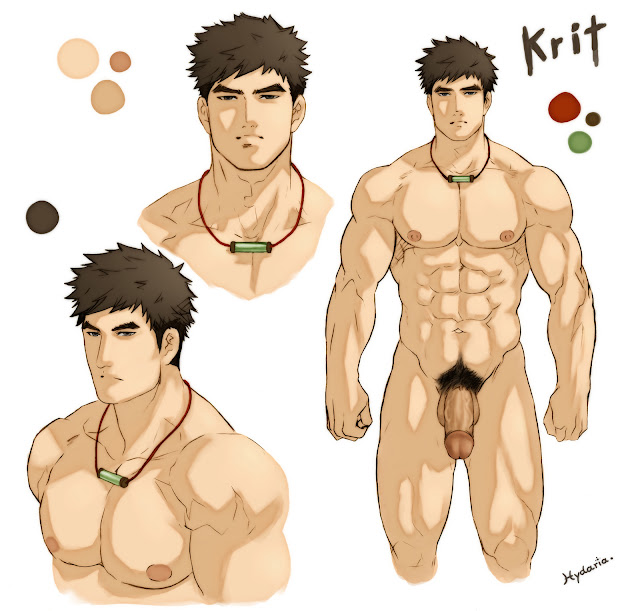- Back to Home »
- Arts and Sketch »
- Today special menu
Posted by : Bùi Quang Duy
Nov 26, 2012

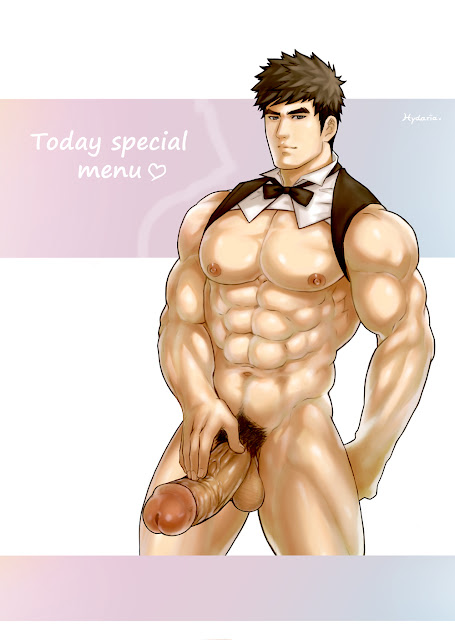
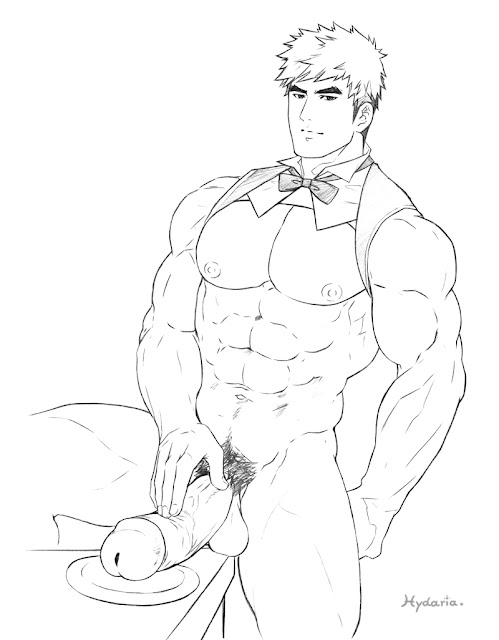
Also I didn't post coloring steps for a while so here you go. :D
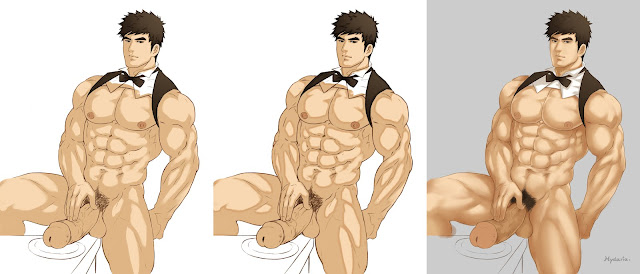
1. Begin color by do the simple cell shading.
2. Burn the area between base color and shadow.
3. Lower the line capacity to 50%. Use soft brush to blend the color, add more darker color.
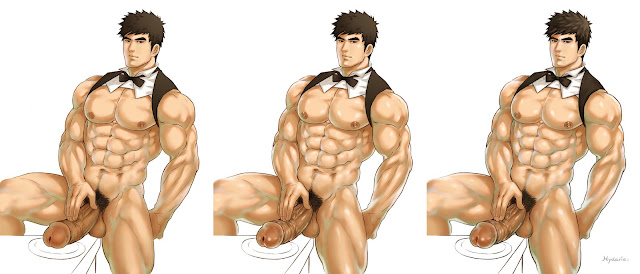
4. Ok change the line layer capacity back to 100%. Add blue reflect light in overlay mode layer and more orange color between base skin and shadow in color mode layer.
5. Now I want skin to look more shiny...so I add more highlight with white color in overlay mode.
6. Remove unused line. Add more details for hair.
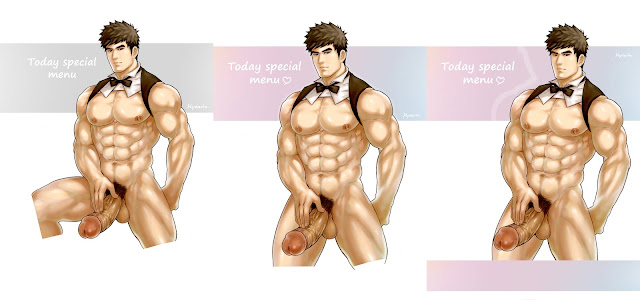
7. Somehow I suddenly feel lazy to do the background so I remove the table line, and merge all character layer. After that I do color adjustment by level option to make it look more lighter and clean. Also add more orange around penis head by multiply mode layer.
8. Hmm now I decide to cut his right leg and move around. Also use gradient tool to add more color to the gray behind with color mode layer. And add white light around character.
9. Hmm try to move character and and add more color bar below. Finished!! haha it's quite lame background sorry for that. lol
Oh yeah, I haven't post Krit's character sheet here isn't it. He's my very first OC. Hope you will like him.